Parea API Key
First, you’ll need a Parea API key. To create an API key, visit the Settings page. If you have not created an organization, you will be asked to create one first. To facilitate easy collaboration, everyone in your organization can access shared models, prompts, API keys, and all other data on the platform.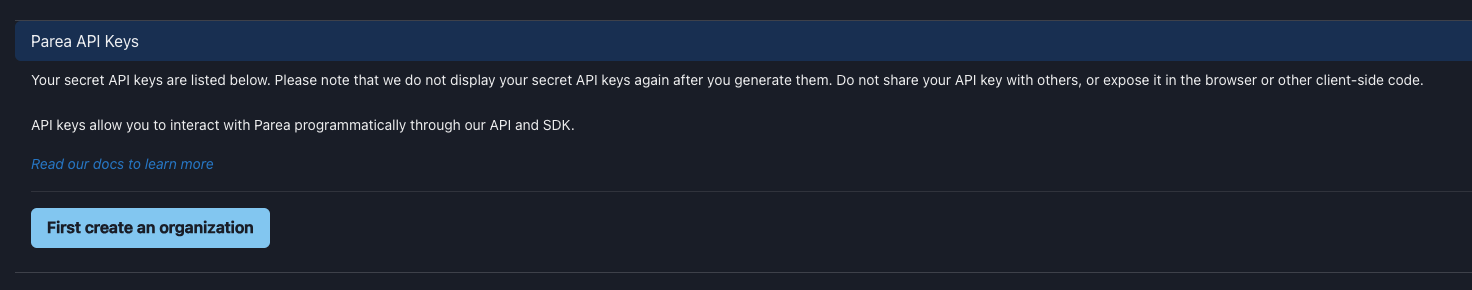
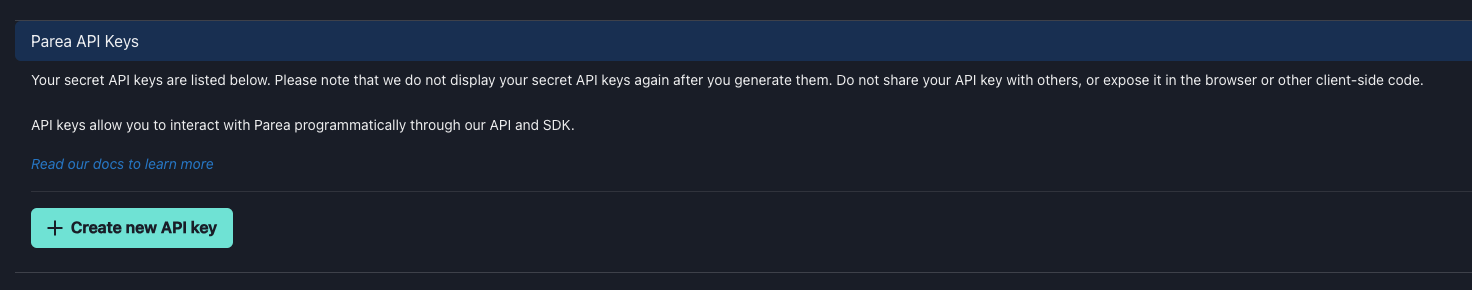
We do not display your secret API keys again after you generate them, so copy and store them securely!
Provider API Keys
When using the Parea platform you will need to provide API keys for the model providers you wish to use. Parea supports the most popular model providers, but if you do not see the model you need, let us know and we can quickly add it. You will have the option of providing keys at thePersonal or Organization level. If you provide at the organization
level then you and anyone in your organization will have access to these models, and will not need their own personal keys.
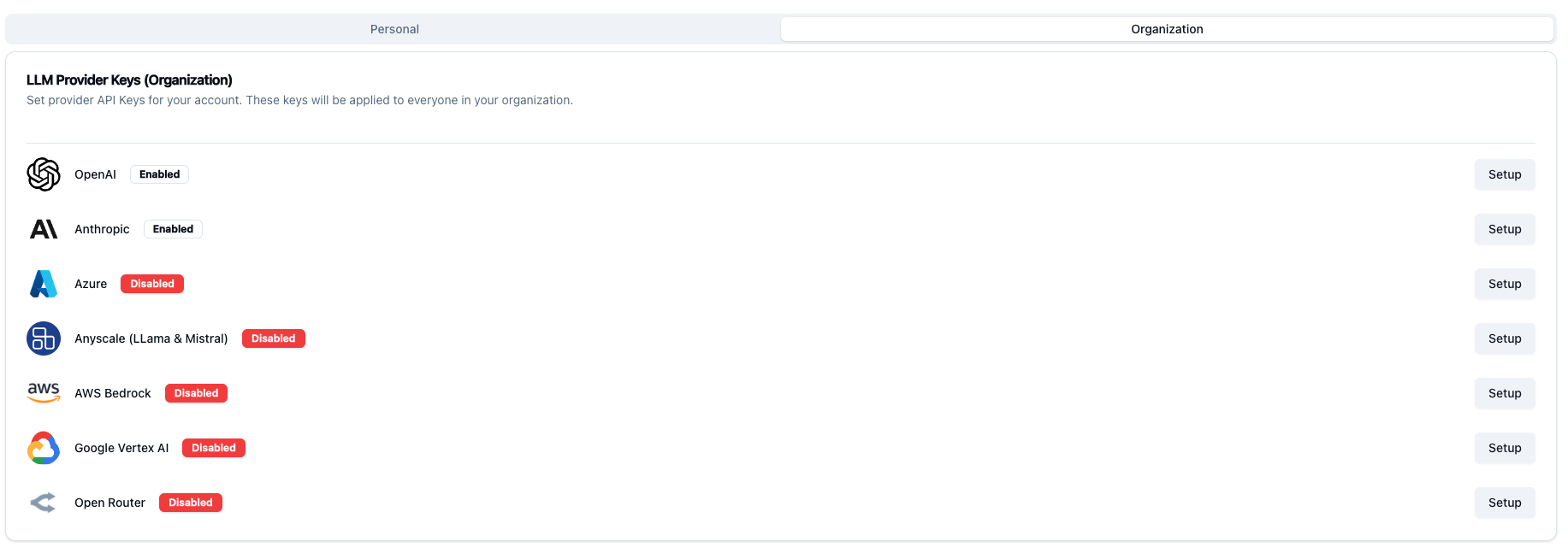
Authentication
To authenticate via the API you should pass in an API key via the Authorization header if usingcurl or through the Parea constructor if using of our SDKs.
python
typescript
curl

