Create a dataset from a trace
When viewing a trace, you can create a test case from any span that has inputs by clicking theAdd to dataset button.
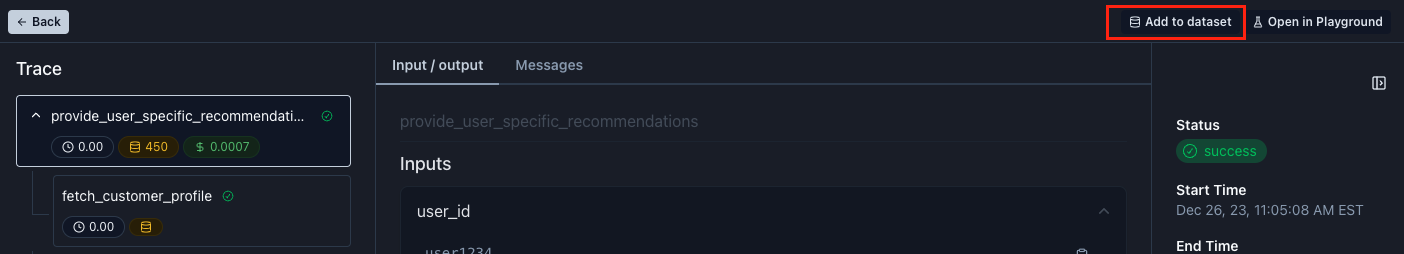
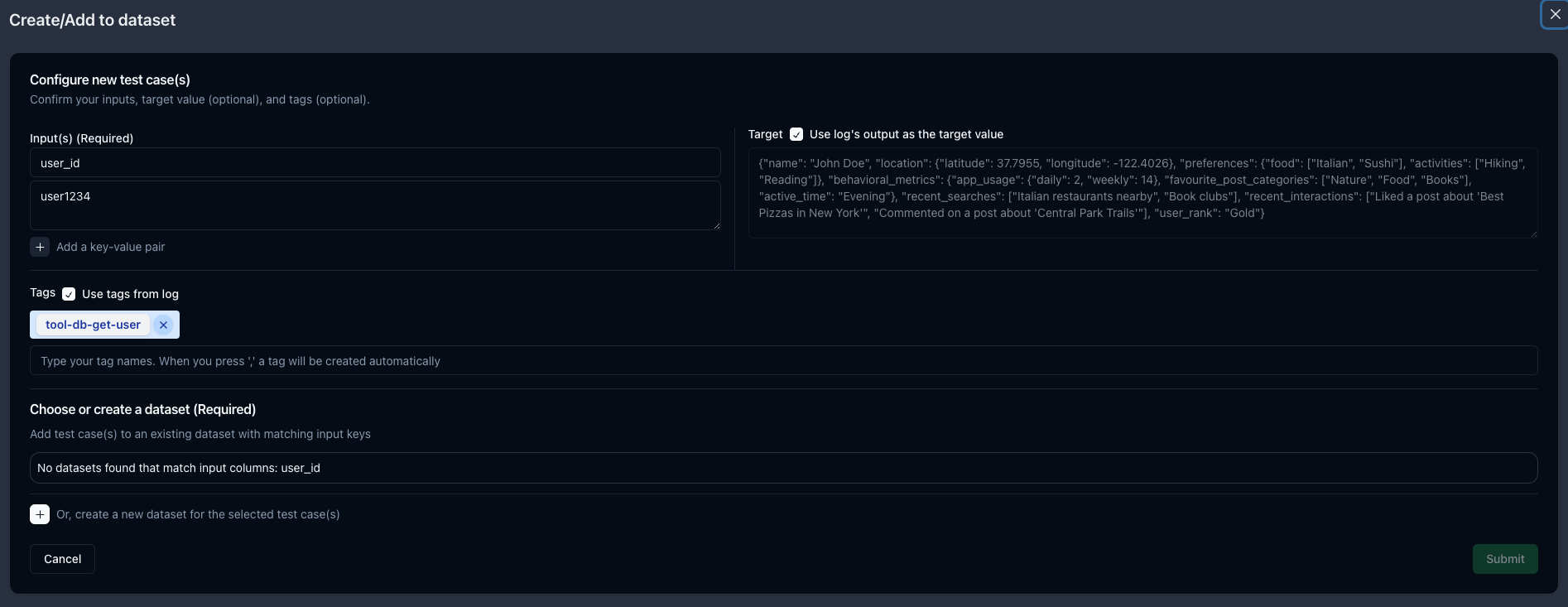
- The trace inputs will be mapped to key-value pairs. You can edit, delete, or add your own inputs as needed.
- The output field will be pre-populated as an optional
target. You can edit or delete this as needed. - Any tags will also be populated. You can edit or delete these as needed.
+ button to create a new dataset.
Datasets can be viewed/edited from the Datasets page.
And, in the Playground, you can load test cases for prompt testing.
