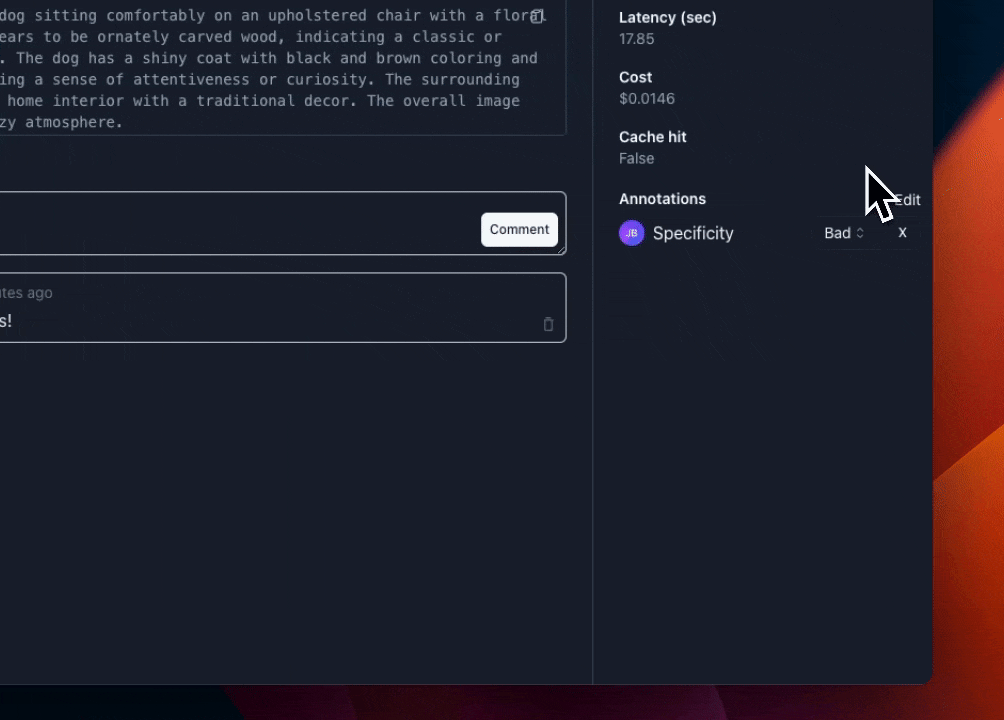continuous (e.g. from 1-10) and categorical (e.g. “good”, “neutral”, “bad”) annotations.
While continuous annotations require you to define a minimum and maximum value, categorical annotations require you to define a list of possible labels with associated scores.
You can define a criterion from the Annotation page or on any detailed logs page.
Setting up Criteria on the Annotation Page
When you navigate to the Annotation page, you can see the list of criteria that are available for annotation. You can add a new criterion by clicking on theCreate New Criterion button on the top right of the page.
After creating a criterion you can update its description, and min./max. values or mapping of categorical values to scores.
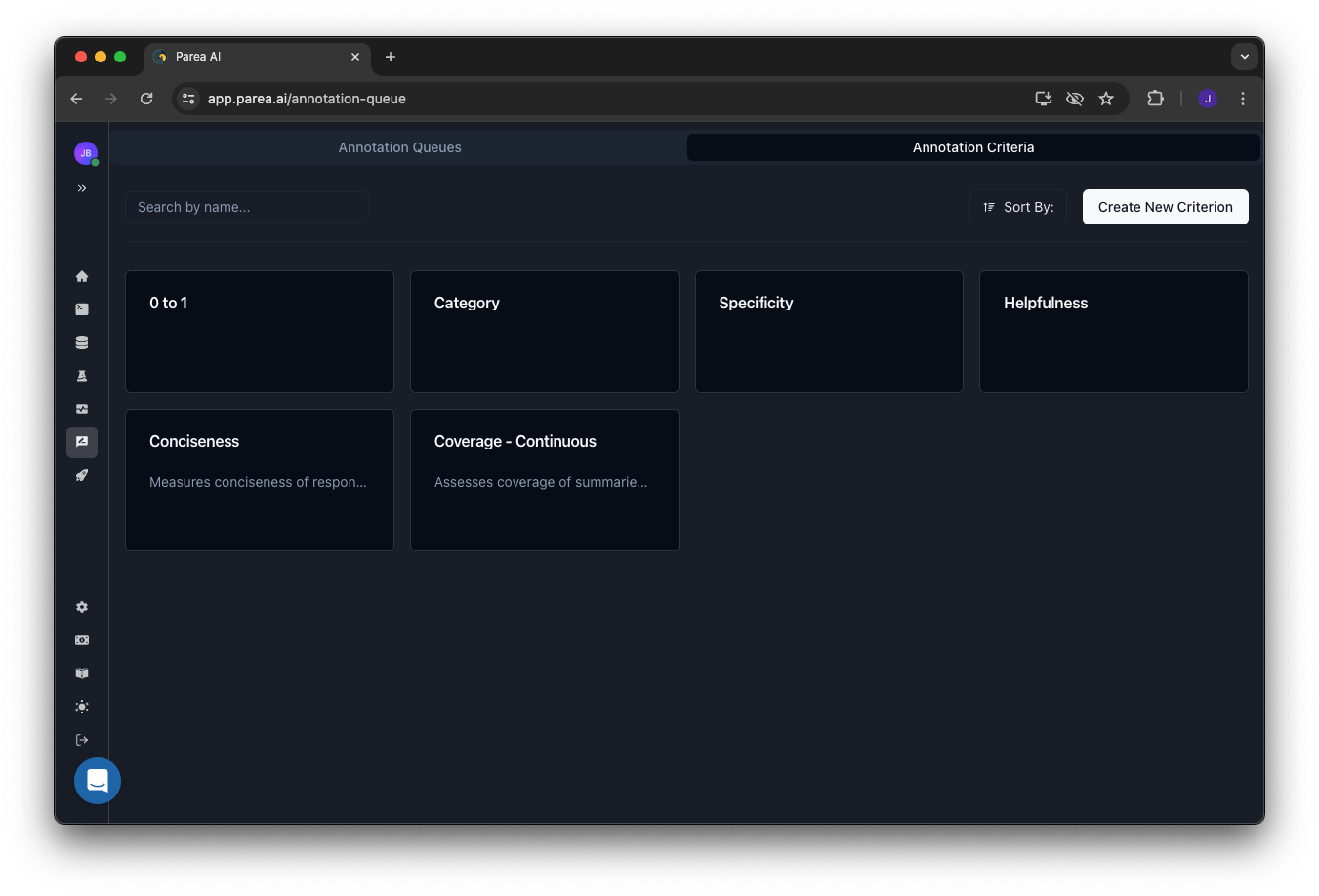
Setting up Criteria in the Logs View
If you want to annotate or select which annotation criteria are shown, you need to click the
Annotate button on the top right of the trace log viewer.Edit button next to the Annotations section in the sidebar.
In the popover, you can either search for an existing annotation with the search bar or create a new one by clicking on the Add button.
Below you can see how a categorical annotation criteria is created.