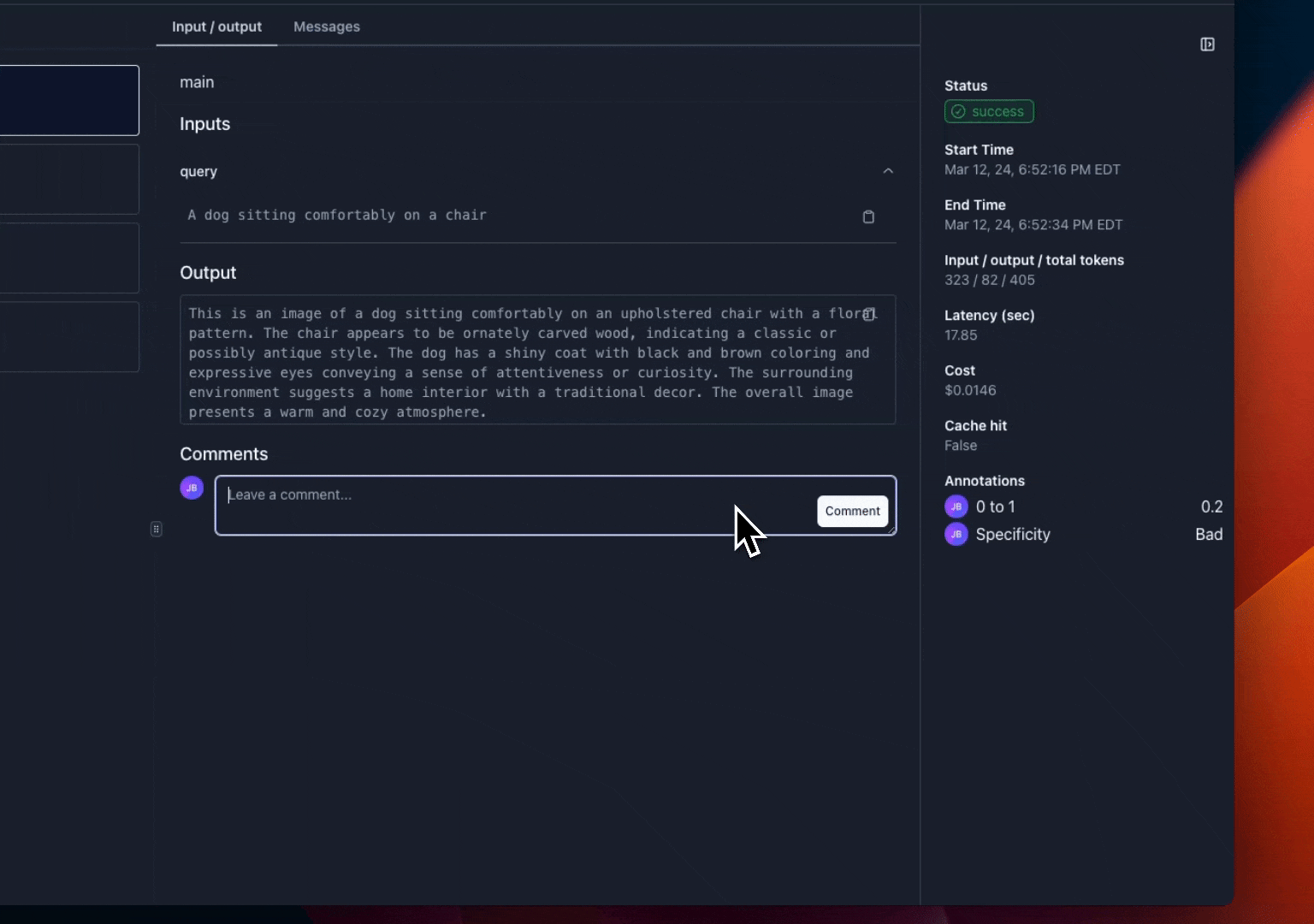Annotate button on the top right of the trace log viewer.
The scores from the manual annotation will be aggregated in the detailed experiment view or logs dashboard depending on if the log is associated with an experiment or not.
If you want to annotate or select which annotation criteria are shown, you need to click the
Annotate button on the top right of the trace log viewer.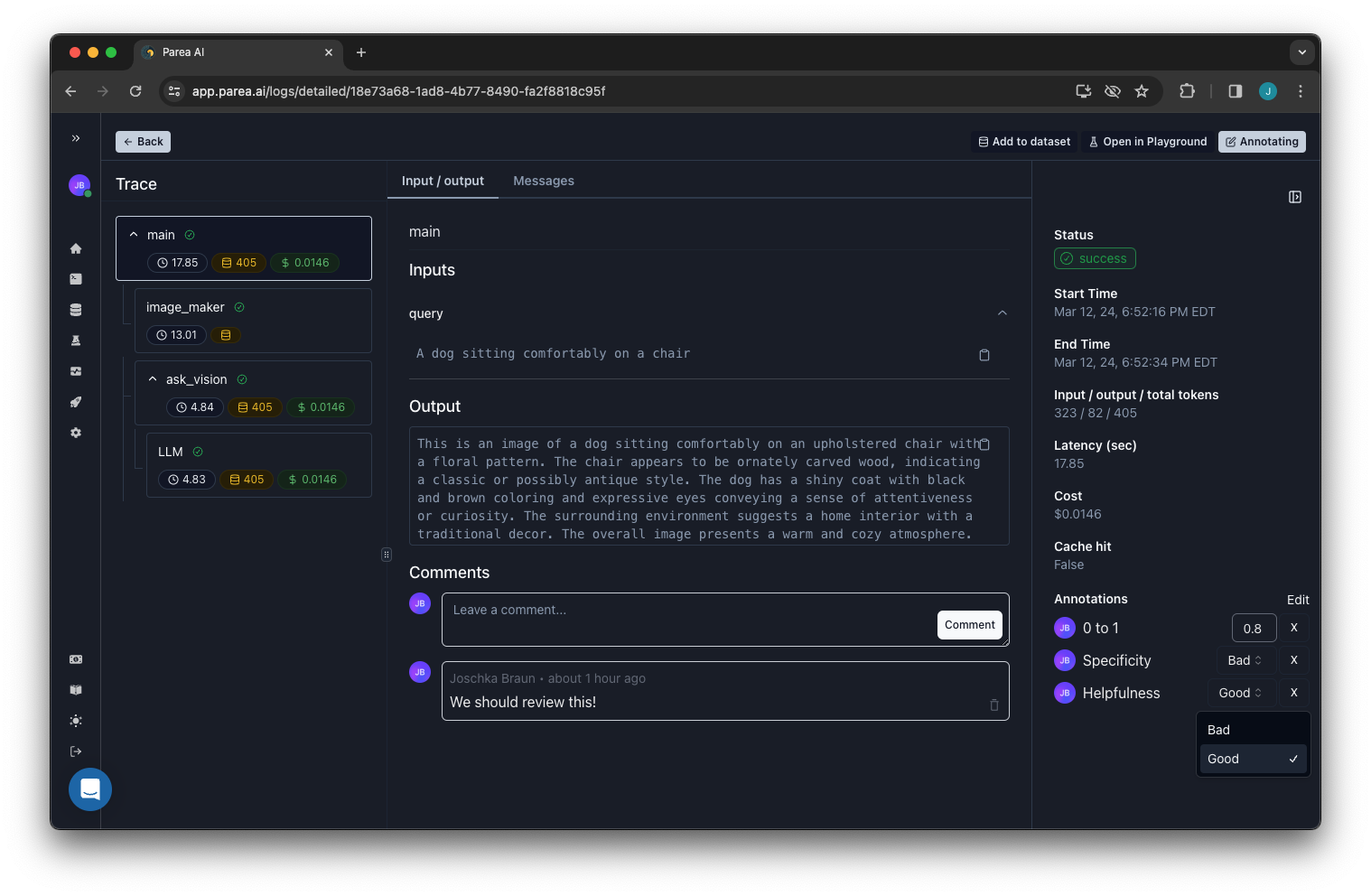
Annotate
To annotate a log, you can simply type in the score in the input field or select a label from the dropdown. This will automatically save the annotation and update the aggregated scores of the experiments or logs dashboard. You can unset an annotation by clicking on theX button next to it.
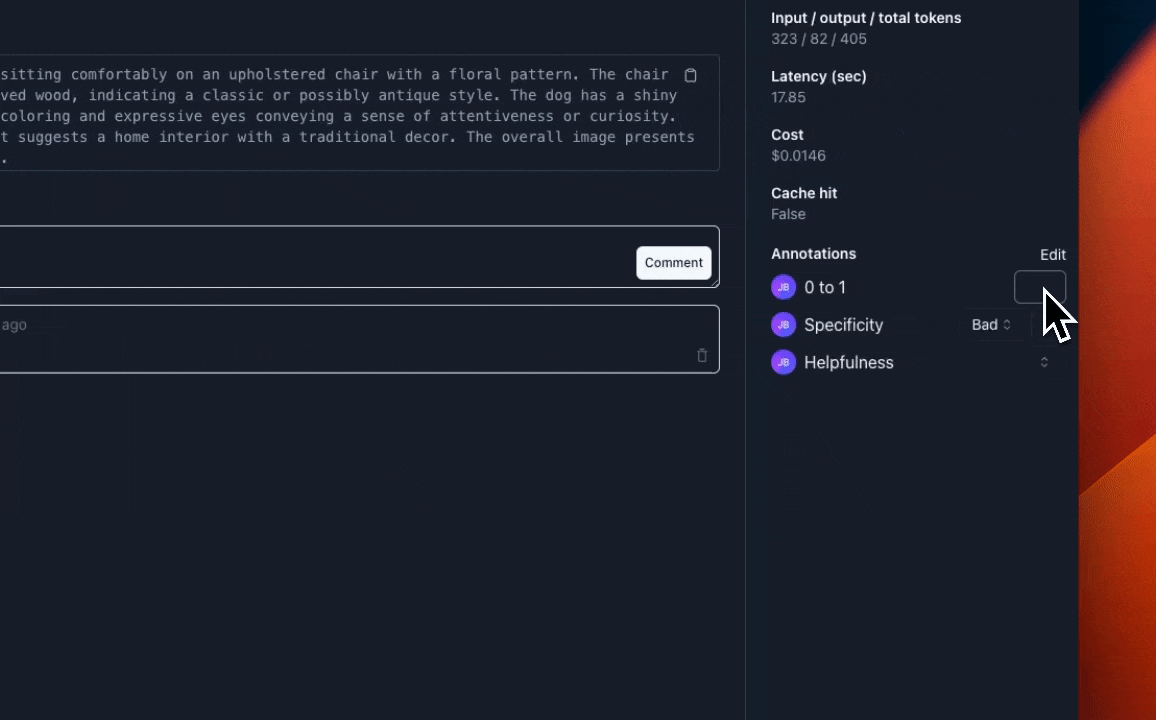
Commenting on Logs
To collaborate with your team, you can add comments to logs. This is useful to get more qualitative insights from your team members, and to discuss the logs in more detail.